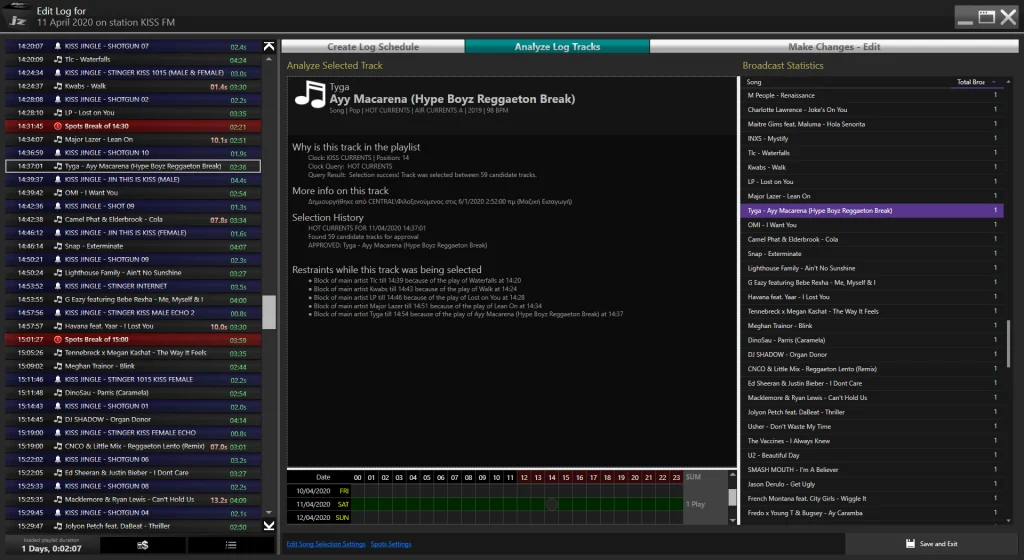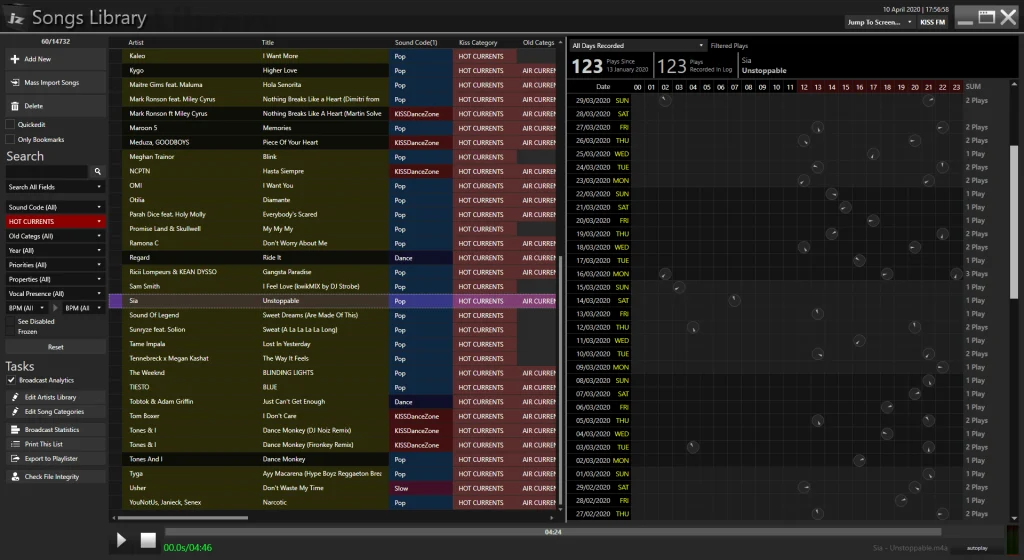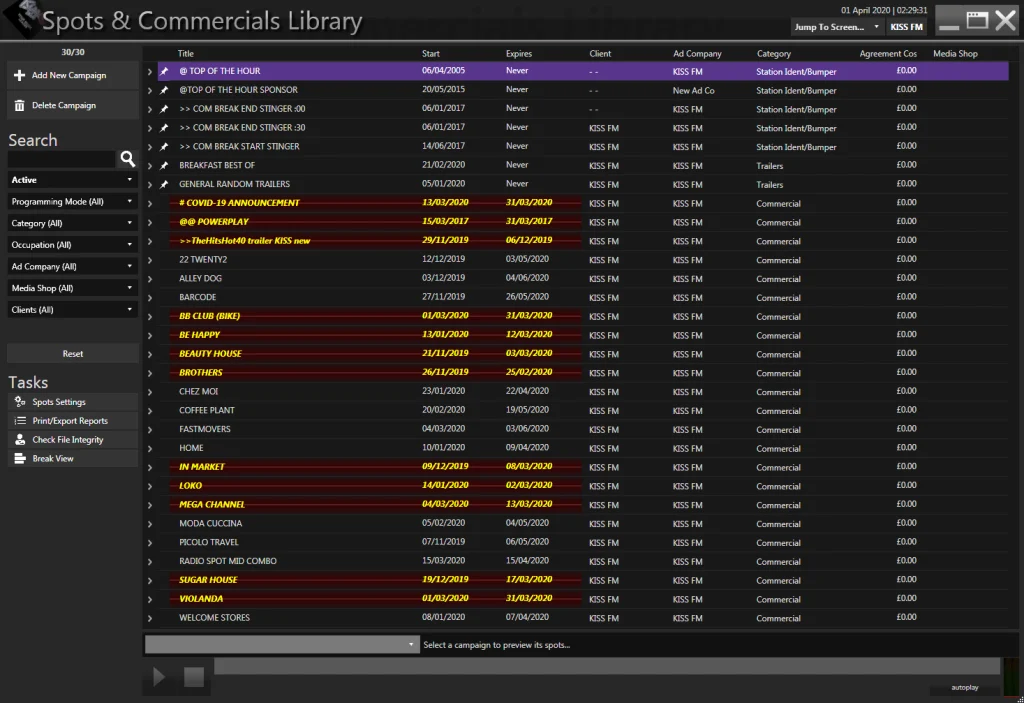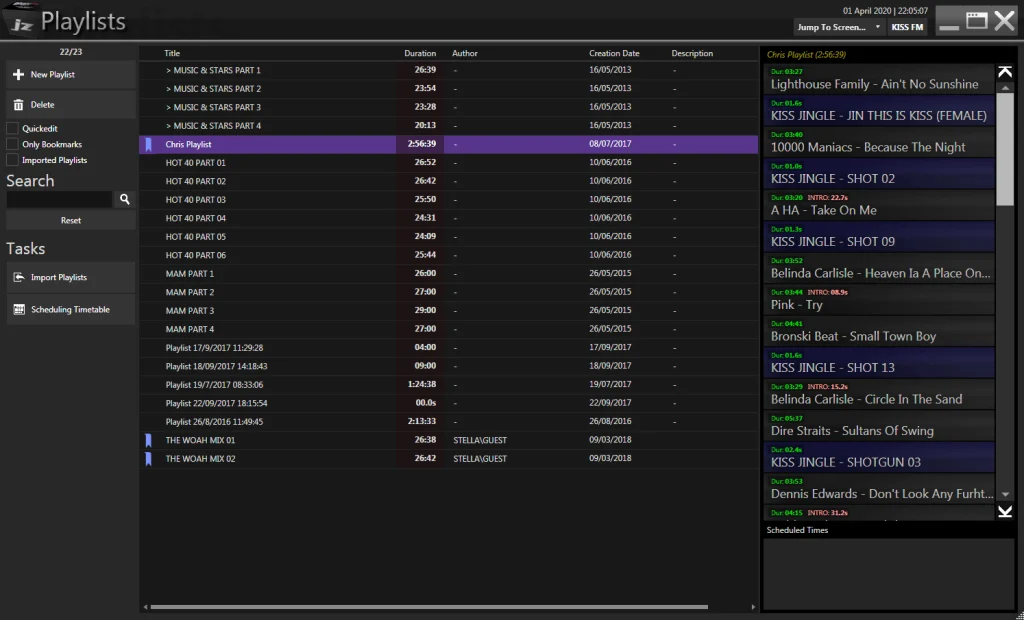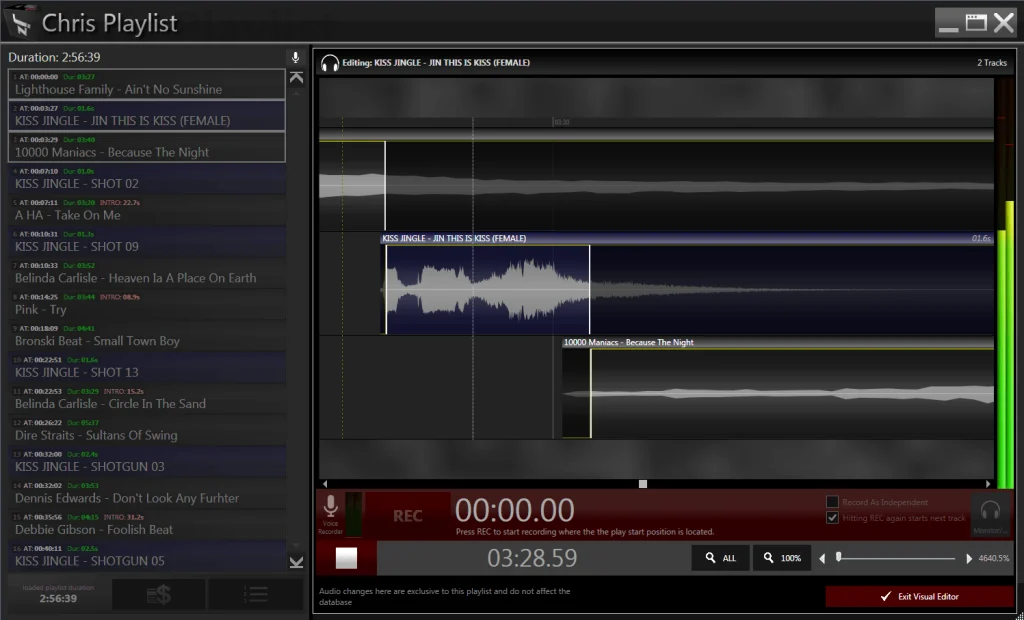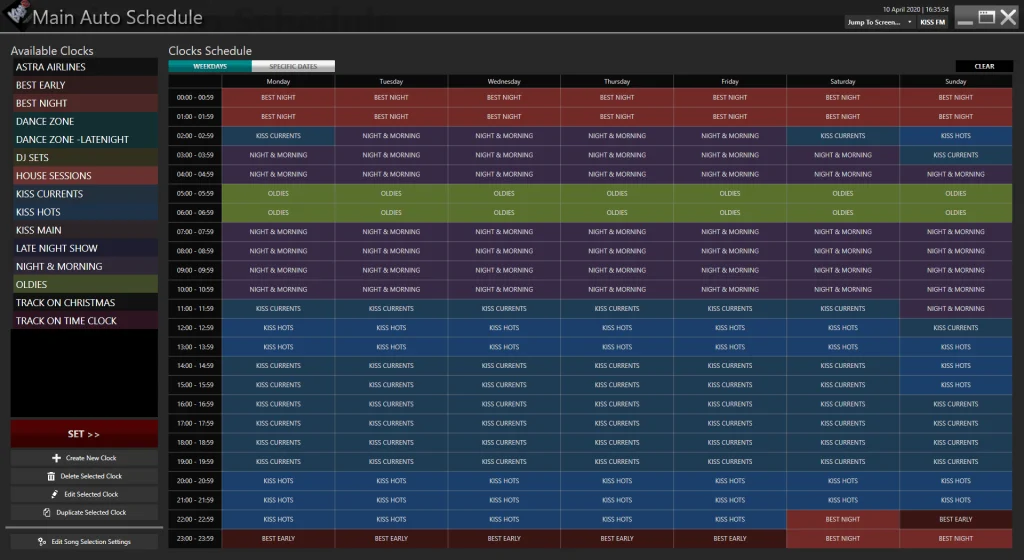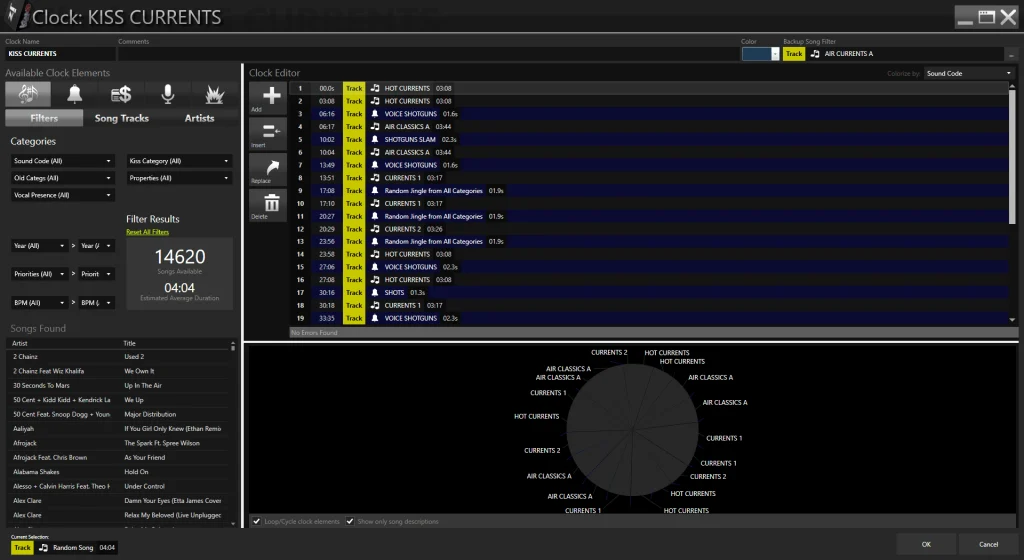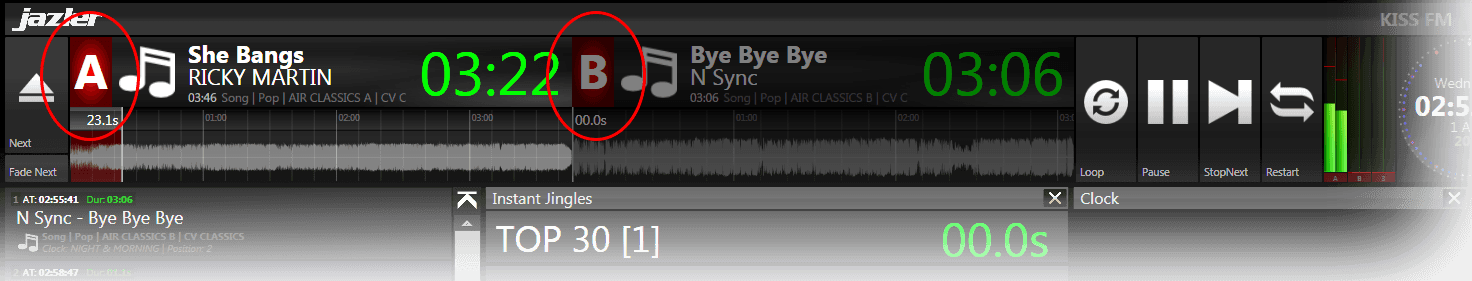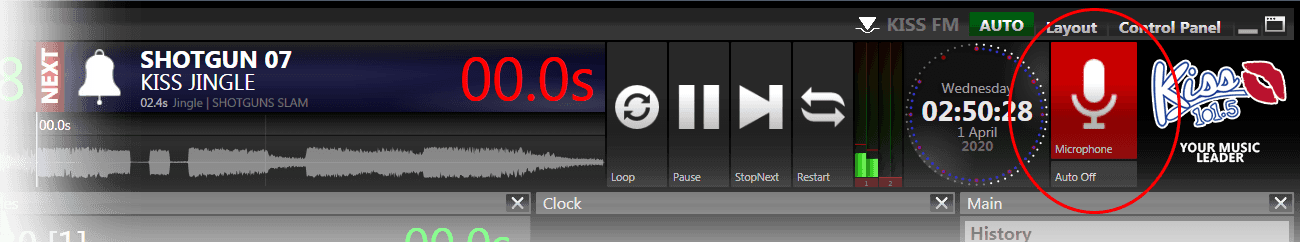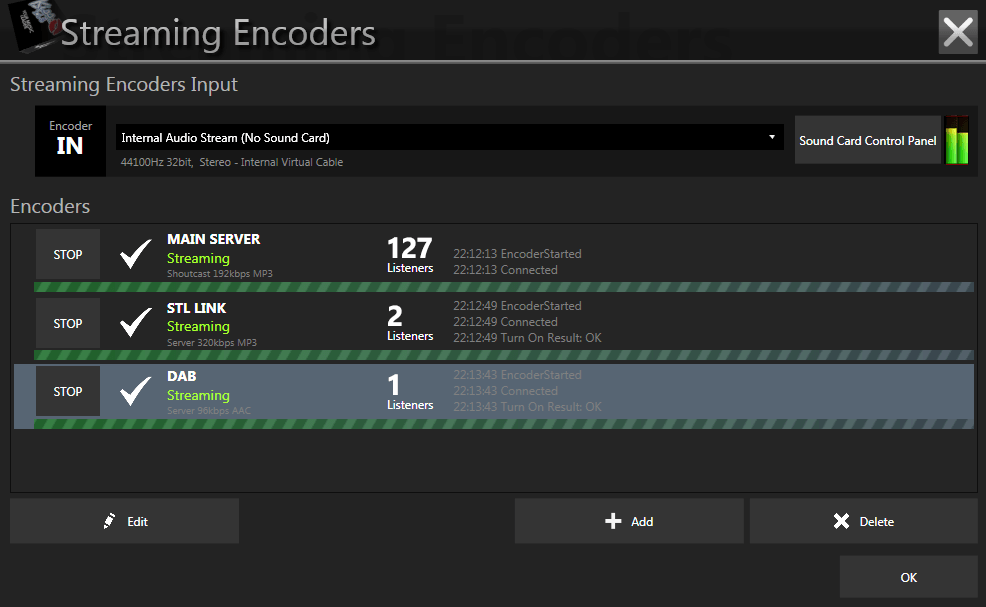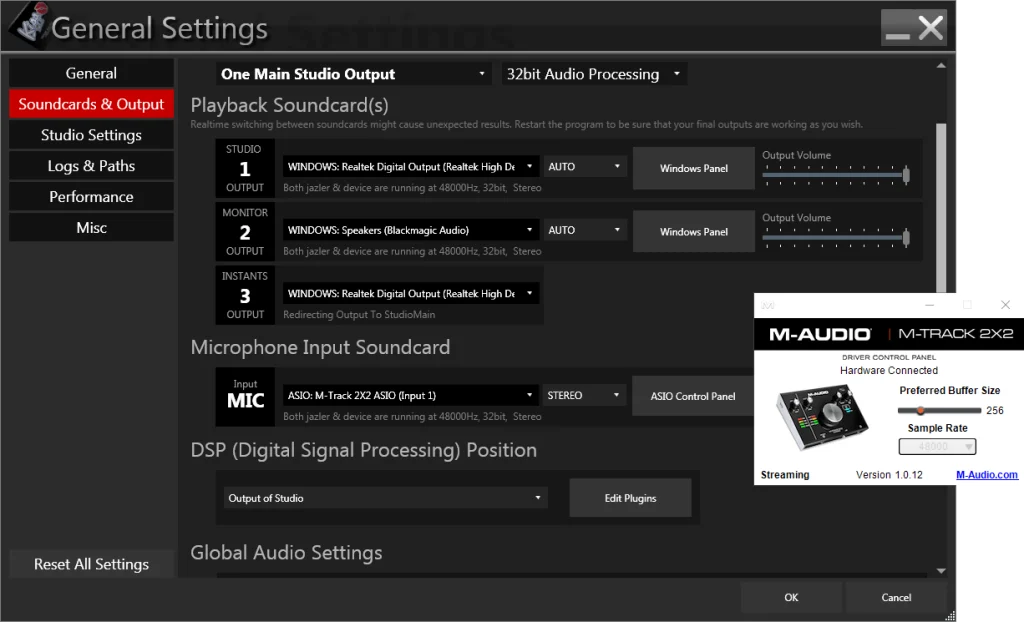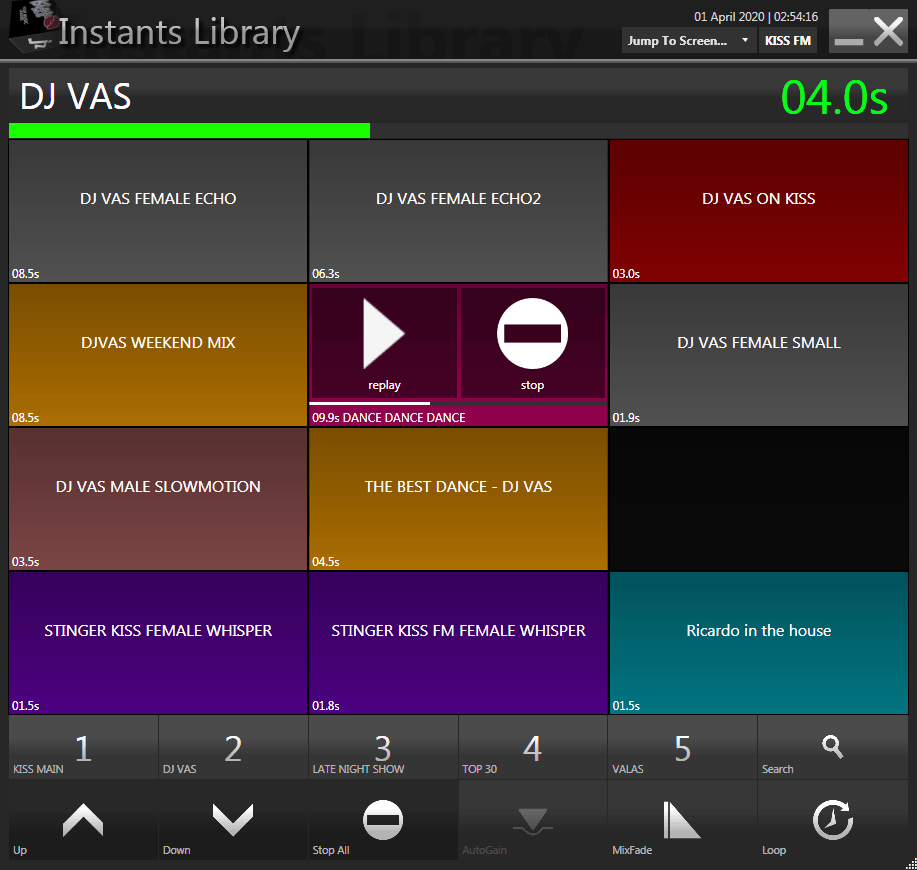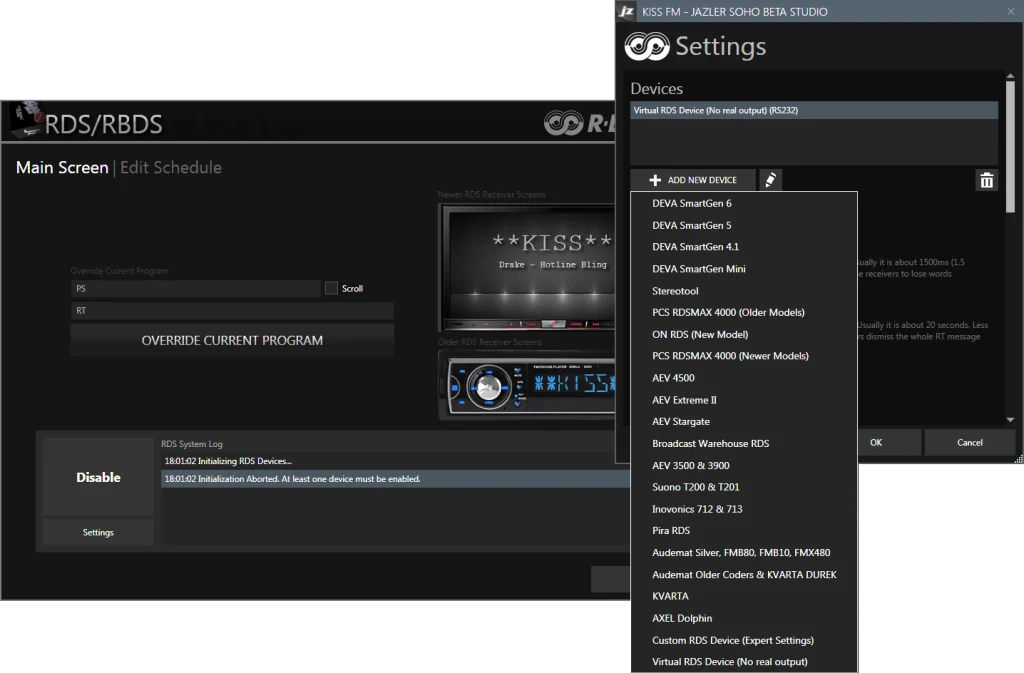this is SOHO
jazler next generation radio automation solution
Jazler SOHO is a radio automation software designed for small to medium-sized radio stations. The software supports various audio file formats, and can be integrated with external devices such as microphones, sound cards, and mixing consoles. Jazler SOHO aims to provide a cost-effective solution for radio broadcasters who want to automate their operations without sacrificing quality.
- Schedule and automate radio broadcasts, manage music libraries, and create playlists.
- Record voice tracks in playlists easily.
- Customizable studio screen having as much information as you want
Upgrade your RadioStar to SOHO Star or SOHO Pro
LIMITED UPGRADE PLAN
Contact us to request an offer for a RadioStar license upgrade to SOHO Star or SOHO Pro. Send us your contact details and as soon as possible we will reply to you
REQUEST OFFEReasy to use
Redesigned Studio
presice schedule
Advanced Airplay Scheduling
Spots & Commercials library
The Spots & Commercials library is where you store and schedule all your commercials and jingles used in a commercial break. The commercials marked red are the ones that have expired and do not air anymore. You can also pin commercials or jingles to the top so you can have easy access to them.

MS SQL Server Express
Experience the seamless performance and reliability of our software, powered by the trusted SQL Server Express database.

ASIO Playback Support
Get immersed in high-quality audio with our software's ASIO playback support - hear every detail, feel every beat.

VST Compatible Audio Plugins
Unleash your creativity and elevate your sound with our software's VST compatible audio plugins - the perfect tools for any sound engineer.
32bit
Audio Processing
Experience pristine sound quality with our software's 32-bit audio processing - every note, every nuance, perfectly preserved.
Playlist editing
Easy clock scheduling
Jazler SOHO supports also two screens for the studio. There is no restriction in your screens resolution and you can customize each panel to show whatever you want between many options.
Streaming encoders
Jazler SOHO allows you to stream your output directly to your server(s) without the need of an external encoder. It can send the final audio without the need of a soundcard, or it can also stream the audio from the input of your mixer (through a sound card input).
Instant jingles
Instant jingles can be remotely edited in Jazler SOHO. You can also use the editor to play the jingles. The editor also detects instantly if an audio file of the underlying buttons is missing and reports it to you automatically.
Select your SOHO
WEB
€399
+ 45€ shipping costs
Start your radio Station with SOHO WEB. Ideal for web radio station.
STAR
€599
+ 45€ shipping costs
Unlock the Rhythm of Radio Excellence with SOHO STAR. An affordable choice to enhance your radio operations.
PRO
€999
+ 45€ shipping costs
Redefine Radio Superiority: Jazler SOHO Pro
Where Excellence Meets Exceptional!
Compare SOHO versions
| WEB | STAR | PRO | |
|---|---|---|---|
| Classic Auto | |||
| New Auto | |||
| AUTO | |||
| Final Log (daily playlist) | |||
| Music Selection: Rules | |||
| Music Selection: Block same song next days same time | |||
| Stitcher | |||
| Logs (text files) | |||
| Log Viewer | |||
| Schedule | |||
| Create & Schedule Playlist | |||
| Playlist Import | |||
| Playlist Import Automatically | |||
| Commercial Playlist Import | |||
| Commercial Playlist Import Automatically | |||
| Spots Programming (Weekly) | |||
| Spots Programming (Detailed/All days) | |||
| Playback | |||
| No Need Of Soundcard for streaming radios | |||
| Normalize Sound | |||
| ASIO support | |||
| DSP plugins | |||
| VST plugins | |||
| A-B Interchange playback | |||
| Metadata | |||
| RDS | |||
| Upload of album art of tracks playing/played/to play | |||
| Now Playing Support for Tune-In,SFTP,RadioPlayer,TCP | |||
| Reports | |||
| Report of Actual broadcasted spots | |||
| Report of Scheduled campaign | |||
| Rebroadcast | |||
| Rebroadcast supports remote titles | |||
| Rebroadcast Source Volume | |||
| Rebroadcast Sync | |||
| Encoder | |||
| Streaming Encoder | |||
| Multiple Streaming Encoders | |||
| Other | |||
| Shortcuts | |||
| Microphone | |||
| Users & Security | |||
| Weather API | |||
| 2nd Studio screen | |||
| 1-Click Audio Editor open | |||
| Alerts | |||
| Memos | |||
| Virtual Spot | |||
| Time Offset | |||
| Upgrade from RadioStar | Contact us | Contact us | |
MINIMUM SYSTEM REQUIREMENTS
- OS: Microsoft Windows 7, 8.1, 10, 11 (Pro editions)
- CPU: Intel i5 2.5 GHz or similar/higher
- RAM: 16GB
- Available USB port for USB HASP key license (studio)
- Avoid Intel UHD 730, 770